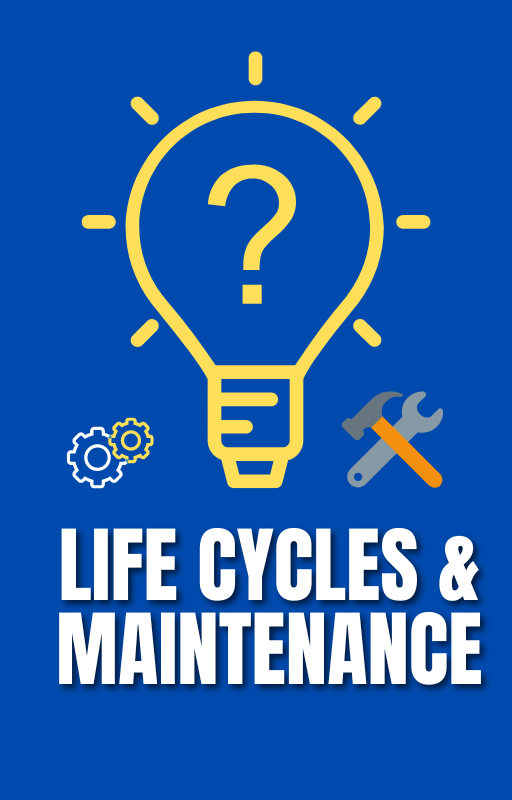How to Change the Battery in a
Honeywell Thermostat: A Step-by-Step Guide

Everyone appreciates a cozy, warm home during winter or a cool retreat in the summer. A key player in achieving this comfort is your Honeywell thermostat. But what happens when the thermostat’s battery runs low? You’ll need to change it. This post will guide you through the simple steps of changing the battery in your Honeywell thermostat. Rest assured, it’s an easy task, and you’ll have your thermostat up and running in no time. So don’t worry, you’re in the right place!
How to Remove the Thermostat from the Wall Mount
When it comes to changing the batteries in your Honeywell thermostat, the first step is to remove the thermostat from its wall mount. The process may vary depending on the model you have. In this section, we will guide you through the steps for removing the thermostat from the wall mount for different Honeywell models.
Removing the Thermostat for Models with Mounting Plates
Many Honeywell thermostat models require you to detach the thermostat from the wall mounting plate in order to access the battery compartment. Here’s how:
- Locate the mounting plate attached to the wall.
- Unscrew or gently pull away the removable thermostat unit from the mount.
- The batteries are typically located at the back of the unit, facing the mounting plate.
- For DT135 or T136 models, unscrew the screw at the bottom of the unit and pull the thermostat straight off the mount. Then, flip it over to find the battery compartments on the right and left sides of the unit.
- For Pro 3000 series units, simply pull gently at the bottom of the unit to detach the thermostat from the wall mount. The battery compartments are located at the top of the thermostat, on the back.
- Other models that can be pulled off the wall include the PRO 1000 series, the T1 Pro series, and the E1 Pro series.
Removing the Faceplate for DT2 or DT2R Models
If you have a DT2 or DT2R model of Honeywell thermostat, the battery compartment is covered by a removable faceplate. Follow these steps to remove the faceplate and access the batteries:
- Pull the faceplate up and out from the bottom to remove it.
- Be careful not to pull the whole thermostat off the wall mount.
- The batteries are located at the bottom center of the thermostat.
- After changing the batteries, fit the faceplate back onto the top of the unit.
- Push it down and in to snap it back into place.
Flipping Open the Faceplate for T3R Models
For T3 and T3R models of Honeywell programmable thermostats, the battery compartment is accessed by flipping open the faceplate. Here’s how to do it:
- Locate the faceplate on the bottom of the thermostat.
- Flip it up from the bottom to expose the control buttons and battery compartment.
- Change the batteries as needed.
- Close the faceplate by flipping it back down.
Remember, different Honeywell thermostat models have different methods for removing the thermostat from the wall mount. Always refer to the specific instructions for your model to ensure proper battery replacement.
That’s it! Now you know how to remove the thermostat from the wall mount for various Honeywell thermostat models. Stay tuned for more helpful tips on changing the batteries in your Honeywell thermostat.
Locating the Battery Compartment
Finding the Battery Compartments for DT135 or T136 Models
To locate the battery compartments for DT135 or T136 models, you will need to unscrew the screw at the bottom of the unit and pull the thermostat straight off the mount. Once removed, flip the thermostat over to find the battery compartments, which are located on the right and left sides of the unit. This design allows for easy access to the batteries for quick replacement.
Locating the Battery Compartments for Pro 3000 Series
For Pro 3000 series thermostats, you don’t need to unscrew anything to access the battery compartments. Simply pull gently at the bottom of the unit to detach the thermostat from the wall mount. Once removed, you will find the battery compartments at the top of the thermostat, on the back. This placement ensures that the batteries are secure and protected while still being easily reachable.
Identifying Battery Compartments for Other Models
There are various other Honeywell thermostat models that feature battery compartments located in different areas. Some models allow you to pull the thermostat off the wall to access the batteries. These include the PRO 1000 series, the T1 Pro series, and the E1 Pro series. The battery compartments for these models are typically located on the back of the unit, facing the mounting plate.
Image: Battery compartment on Honeywell thermostat
As you can see from the image placeholder, the battery compartment is easily accessible and designed to hold the batteries securely. This ensures that the thermostat functions properly and provides accurate temperature control.
Remember, always refer to the user manual or manufacturer’s instructions for your specific Honeywell thermostat model to ensure you locate the battery compartment correctly. Following the proper steps will prevent any damage to the unit and ensure a successful battery replacement.
If you need more information about Honeywell thermostats or want to explore other tips and tricks, you can visit Honeywell’s official website for additional resources.
Now that you know how to locate the battery compartment on your Honeywell thermostat, it’s time to move on to the next step: replacing the batteries. Stay tuned for the next section of this article where we will guide you through the process step by step.
Choosing the Right Batteries
When it comes to changing the batteries in your Honeywell thermostat, it’s important to choose the right type of batteries. Using the correct batteries will ensure optimal performance and prevent any unnecessary issues. In this section, we will guide you through the factors to consider when selecting batteries for your thermostat.
Battery Type and Size
The first thing to determine is the type and size of batteries your Honeywell thermostat requires. Most Honeywell thermostats use either AA or AAA alkaline batteries. Check the manufacturer’s specifications or refer to the user manual to find out the specific battery type and size recommended for your model.
Alkaline vs. Rechargeable Batteries
While alkaline batteries are the most common choice for thermostats, you may also consider using rechargeable batteries. Rechargeable batteries can be more cost-effective and environmentally friendly in the long run. However, keep in mind that rechargeable batteries have a lower voltage compared to alkaline batteries, which could result in slight performance differences.
Battery Life
It’s important to consider the battery life of the batteries you choose. Look for batteries that have a long-lasting charge to minimize the frequency of battery replacements. Some brands offer batteries specifically designed for high-drain devices, which could be a good option for thermostats that require more power.
Brand and Quality
Choosing reputable brands and high-quality batteries is crucial for optimal performance. Avoid purchasing counterfeit or low-quality batteries, as they may not provide the expected performance and could even damage your thermostat. Stick to well-known brands that have a track record of producing reliable batteries.
Low Battery Indicator
Many Honeywell thermostats have a low battery indicator that alerts you when it’s time to replace the batteries. This feature is helpful in preventing unexpected battery failures. Keep an eye on the display or check the user manual to learn how your thermostat indicates low battery levels.
External Factors
Lastly, consider any external factors that may affect battery performance. Extreme temperatures can drain batteries faster, so if your thermostat is exposed to high or low temperatures, you may need to replace the batteries more frequently. Additionally, if your thermostat is located in a high-traffic area where the buttons are frequently pressed, it could impact battery life.
By considering these factors and making an informed decision, you can ensure that you choose the right batteries for your Honeywell thermostat. Remember to always follow the manufacturer’s recommendations and guidelines for battery replacement.

Knowing When to Replace the Batteries
If you’re experiencing issues with the temperature in your home and suspect that your Honeywell thermostat may be the culprit, one of the first things to check is the batteries. Dead or low batteries can cause your thermostat to malfunction, leading to uncomfortable temperature conditions. In this section, we’ll discuss how to determine when it’s time to replace the batteries in your Honeywell thermostat and the steps to do so.
How Long Do Thermostat Batteries Last?
In general, most thermostat batteries last around eight months. However, Honeywell thermostats are designed to have a longer battery life, with an average duration of up to a year. The advantage of digital thermostats is that even during a power outage, they retain their settings. Honeywell thermostats also feature a low battery indicator light. When this light illuminates, it serves as a signal that you have approximately 60 days left to replace the batteries.
Removing the Battery Cover
If you suspect that your thermostat’s batteries are low or dead, the first step is to remove the battery cover. The process may differ based on whether you have a programmable or non-programmable Honeywell thermostat.
Programmable Thermostats
Programmable Honeywell thermostats typically have LED temperature readouts and a touchpad for temperature control. To remove the battery cover on this type of thermostat, start by gently pulling the lower right corner of the unit to loosen it. Once loosened, you can separate the cover from the body of the thermostat, while the body remains attached to the wall.
Non-Programmable Thermostats
For round, non-programmable Honeywell thermostats, removing the battery cover is a slightly different process. Begin by hooking your finger underneath the outer plastic ring of the thermostat. Pull the ring towards you, and the cover will come off.
Decorative Cover Plate
If your thermostat has a decorative cover plate, additional steps are involved in removing the battery cover. Start by turning off the electricity to your thermostat. Then, follow the steps mentioned above to remove the outer cover. After that, you’ll need a screwdriver, most likely a Phillips head, to unscrew the screws on either side of the thermostat’s body. Once the screws are removed, pull the thermostat away from the wall and proceed to unscrew the screws at the top and bottom of the cover plate. This will allow you to remove the plate from the wall.
Replacing the Batteries
Once you have successfully removed the battery cover, it’s time to replace the old batteries. Ensure you have two new AA or AAA batteries on hand, depending on the size required by your Honeywell thermostat. It is recommended to change both batteries, even if you suspect that one may still be functioning.
Locate the battery compartment on the side of your Honeywell thermostat. On the top of the compartment, you’ll find a button that you can push. Press the button and then pull the compartment out. Take out the old batteries, paying attention to the positive and negative ends’ placement. Dispose of the old batteries properly and insert the new ones in their place. Slide the battery compartment back into the thermostat, starting from the bottom, and ensure it snaps back into place securely.
With fresh batteries installed, your Honeywell thermostat should automatically turn back on within a few minutes, restoring proper temperature control to your home.
Remember to check and replace the batteries periodically to ensure optimal performance from your Honeywell thermostat.
Conclusion
In conclusion, changing the battery in your Honeywell thermostat is a simple DIY task that can help resolve issues with your home’s temperature. Most thermostat batteries, including those in Honeywell thermostats, last at least eight months, with Honeywell batteries lasting up to a year. When the low battery indicator light comes on, you have about 60 days to replace the batteries.
To change the batteries, start by taking off the battery cover. For programmable Honeywell thermostats, loosen the lower right corner of the thermostat and separate the cover from the body. For round, non-programmable thermostats, hook your finger underneath the outer plastic ring and pull it towards you. If your thermostat has a decorative cover plate, turn off the electricity, remove the outside cover, unscrew the thermostat from the wall, and remove the cover plate screws.
Once the cover is off, you can replace the batteries. Make sure you have two new AA or AAA batteries on hand, depending on the size your thermostat takes. It’s best to change both batteries, even if you think one might still be working. Locate the battery compartment on the side of your Honeywell thermostat, push the button on the top to release it, and remove the old batteries. Dispose of them properly and insert the new batteries, paying attention to the positive and negative ends. Slide the battery compartment back into place, bottom first, and it should snap back into place.
With fresh batteries, your Honeywell thermostat should automatically turn back on in a few minutes, allowing you to regain control over your home’s temperature. Taking the time to change the battery yourself can save you from unnecessary expenses and hassle.