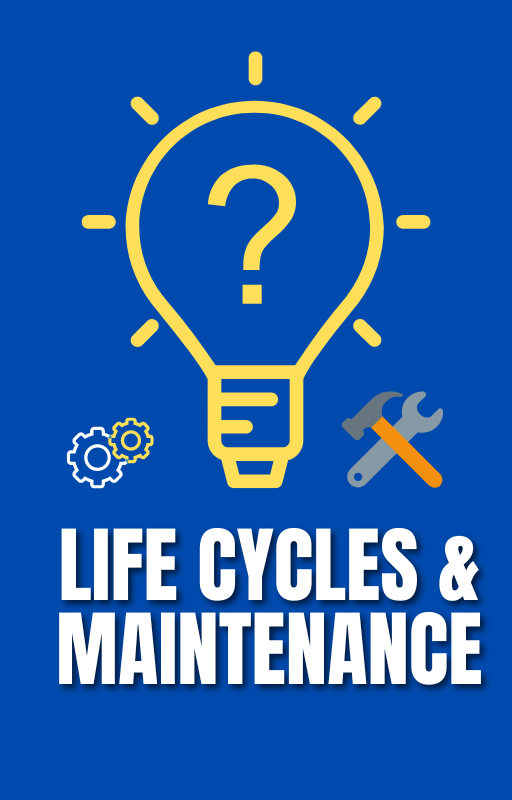Troubleshooting Common Issues with Honeywell Thermostats
Honeywell thermostats are known for their reliability and advanced features. However, like any electronic device, they can experience issues from time to time. In this blog post, we will explore some common problems with Honeywell thermostats and provide practical solutions and fixes to help you resolve them.
Understanding Honeywell Thermostats:
Before delving into troubleshooting, it’s essential to have a basic understanding of Honeywell thermostats. Honeywell offers a range of thermostat models, including programmable, non-programmable, and smart thermostats. Familiarize yourself with the features and functionalities specific to your model. Ensure proper installation by following Honeywell’s guidelines and recommendations.
Honeywell thermostats typically consist of several key components that work together to regulate and control the heating, ventilation, and air conditioning (HVAC) system. While specific models may vary, here are the common components found in Honeywell thermostats:
1. Display: The display is where you can see and interact with the thermostat settings. It typically shows the current temperature, set temperature, and other relevant information.
2. Temperature Sensor: The thermostat includes a built-in temperature sensor or may have a remote temperature sensor. It measures the current temperature in the surrounding area.
3. Control Buttons: Honeywell thermostats often have control buttons or touch-sensitive areas to adjust settings, such as temperature, fan speed, mode (cooling, heating, etc.), and programming schedules.
4. System Switches: These switches allow you to select different HVAC system modes, such as heat, cool, or auto (where the thermostat automatically switches between heating and cooling modes based on the temperature setting).
5. Programming Controls: Many Honeywell thermostats feature programmable settings, enabling you to set specific temperature schedules throughout the day or week. These controls allow you to program heating or cooling setbacks when you’re away or asleep, saving energy.
6. Power Source: Honeywell thermostats are typically powered by batteries or connected to the HVAC system’s power supply. Some models may have a combination of both battery and power options.
7. Wi-Fi Connectivity (in some models): Modern Honeywell thermostats may include Wi-Fi connectivity, allowing you to control the thermostat remotely through a smartphone app or integrate it with smart home systems.
8. Backplate/Baseplate: The backplate or baseplate is the mounting component that attaches the thermostat to the wall. It provides the electrical connections between the thermostat and the HVAC system.
These are the general components you’ll find in most Honeywell thermostats, but keep in mind that specific models may have additional features or variations in design. Always refer to the product manual or specifications for precise information about a particular Honeywell thermostat model.
Honeywell Thermostat Display Codes
Honeywell thermostats may display error codes to indicate specific issues or malfunctions. While the specific error codes can vary depending on the model and series of the thermostat, here are some common error codes you may encounter:
1. E1 or E2: These codes typically indicate a wiring issue. It could be a problem with the thermostat’s wiring connections, improper voltage levels, or a short circuit.
2. E3: This error code often indicates a problem with the thermostat’s temperature sensor or its connection. It may be due to a faulty sensor or a loose or damaged wire connection.
3. E4: The E4 code is usually associated with issues related to the thermostat’s outdoor temperature sensor. It could indicate a faulty sensor or a problem with its wiring.
4. E5: This error code typically points to a communication problem between the thermostat and the HVAC system. It could be caused by a faulty connection, wiring issue, or a problem with the control board.
5. E7: The E7 code often indicates an issue with the thermostat’s internal memory or programming. It may require a reset or reprogramming to resolve the error.
6. Low Battery or Battery Icon: Some Honeywell thermostats may display a low battery warning or a battery icon when the batteries need to be replaced. This is not an error code per se but a reminder to change the batteries.
It’s important to note that these error codes are general examples, and the specific codes and meanings can vary depending on the Honeywell thermostat model. If you encounter an error code on your Honeywell thermostat, it’s recommended to refer to the user manual or contact Honeywell customer support for accurate troubleshooting steps and guidance tailored to your specific thermostat model.
Common Issues with Honeywell Thermostats:
1. Thermostat not turning on or responding:
– Check the power source and replace batteries if necessary.
– Reset the thermostat by pressing the reset button or performing a system restart.
– Verify proper wiring connections and ensure they are secure.
2. Incorrect temperature readings:
– Calibrate the thermostat by comparing its readings with a separate thermometer.
– Check the sensor placement, ensuring it’s not affected by drafts or direct sunlight.
– Clean the thermostat and sensor from dust or debris that might interfere with accuracy.
3. Heating or cooling system not turning on:
– Double-check system settings, including the mode, fan, and temperature settings.
– Verify temperature differentials, as some systems require a specific temperature gap to activate.
– Troubleshoot system components like the furnace, air conditioner, or heat pump.
4. Inconsistent temperature regulation:
– Adjust temperature differential settings to fine-tune the temperature control.
– Evaluate system compatibility, especially if you recently upgraded your HVAC system.
– Seek professional assistance if the issue persists or if there are underlying system problems.
5. Wi-Fi connectivity issues:
– Troubleshoot Wi-Fi setup, ensuring correct network selection and password entry.
– Verify network compatibility, such as the Wi-Fi frequency band supported by the thermostat.
– Update firmware and software to the latest versions to address connectivity bugs.
Additional Tips and Maintenance:
To maintain your Honeywell thermostat’s optimal performance, regular maintenance is essential. Consider the following tips:
1. Regular thermostat maintenance:
– Clean the thermostat periodically, using a soft cloth to remove dust or debris.
– Replace batteries as needed, ensuring uninterrupted power supply.
– Check for firmware and software updates provided by Honeywell.
2. Energy-saving tips and features:
– Utilize programmable settings to optimize energy efficiency and save on utility bills.
– Explore energy-efficient options like Honeywell’s smart thermostats with advanced features like geofencing and learning capabilities.
3. Troubleshooting resources and support:
– Honeywell provides various customer support channels, including online resources, FAQs, and contact information.
– Participate in online forums and communities where users share their experiences and offer helpful insights.
Optimal performance for Honeywell thermostats can be described by several key aspects:
1. Accurate Temperature Control: An ideal Honeywell thermostat should accurately measure the current temperature and maintain the desired temperature within a narrow range. It should respond quickly to temperature changes and effectively regulate the HVAC system to achieve and maintain the set temperature.
2. Energy Efficiency: Honeywell thermostats are designed to promote energy efficiency. Optimal performance involves effectively managing the heating and cooling cycles to minimize energy consumption while maintaining comfort levels. This includes features such as programmable schedules, temperature setbacks, and intelligent algorithms that adapt to occupancy patterns and external conditions.
3. User-Friendly Interface: Honeywell thermostats strive to provide a user-friendly interface that is easy to navigate and understand. The display should be clear, legible, and provide intuitive controls for adjusting settings, programming schedules, and accessing additional features. An optimal interface allows users to interact with the thermostat effortlessly.
4. Reliability and Durability: Honeywell is known for manufacturing high-quality products, and optimal performance includes reliable and durable operation. The thermostat should be built to withstand normal wear and tear, maintain accurate temperature readings over time, and function consistently without frequent malfunctions or errors.
5. Compatibility and Integration: Honeywell thermostats are designed to work with a wide range of HVAC systems. Optimal performance involves seamless compatibility with various heating and cooling systems, such as central HVAC systems, heat pumps, and zoned systems. Additionally, modern Honeywell thermostats may support integration with smart home systems and voice assistants for enhanced control and convenience.
6. Wi-Fi Connectivity and Remote Access: Some Honeywell thermostats offer Wi-Fi connectivity, allowing users to control and monitor the thermostat remotely through a smartphone app or web interface. Optimal performance in this aspect ensures stable and reliable connectivity, enabling users to adjust settings, program schedules, and receive notifications from anywhere.
7. Continuous Improvement and Support: Honeywell strives to enhance its thermostat offerings through software updates and continuous improvement. Optimal performance includes timely firmware updates, bug fixes, and access to customer support resources to address any concerns or issues promptly.
It’s important to note that the specific features and capabilities of Honeywell thermostats may vary across different models and product lines. Always refer to the product documentation and specifications for detailed information about a specific Honeywell thermostat model and its optimal performance characteristics.
Frequently Asked Questions: Common Issues with Honeywell Thermostats
1. Q: Why is my Honeywell thermostat not turning on?
A: Check the power source and replace batteries if needed, or verify the wiring connections.
2. Q: How can I calibrate the temperature readings on my Honeywell thermostat?
A: Compare the thermostat’s readings with a separate thermometer and adjust the calibration settings if necessary.
3. Q: My heating or cooling system isn’t turning on with the thermostat. What should I do?
A: Double-check the system settings, ensure temperature differentials are met, and troubleshoot the HVAC components.
4. Q: How can I address inconsistent temperature regulation with my Honeywell thermostat?
A: Adjust temperature differential settings, evaluate system compatibility, and consider professional assistance if needed.
5. Q: Why is my Honeywell thermostat experiencing Wi-Fi connectivity issues?
A: Troubleshoot Wi-Fi setup, ensure network compatibility, and update firmware and software to resolve connectivity problems.
6. Q: Can I reset my Honeywell thermostat? How?
A: Yes, you can reset it by pressing the reset button or performing a system restart as per the manufacturer’s instructions.
7. Q: Are there specific maintenance tasks I should perform on my Honeywell thermostat?
A: Regularly clean the thermostat, replace batteries when needed, and keep firmware and software up to date.
8. Q: How can I optimize energy efficiency with my Honeywell thermostat?
A: Utilize programmable settings, explore energy-saving features, and consider upgrading to a smart thermostat.
9. Q: Where can I find customer support for Honeywell thermostats?
A: Visit Honeywell’s website for customer support resources, including FAQs, online documentation, and contact information.
10. Q: Can I seek help from online communities or forums for Honeywell thermostat issues?
A: Yes, participating in online forums or communities can provide valuable insights and troubleshooting tips from other users.
Conclusion: Common Issues with Honeywell Thermostats
Honeywell thermostats offer excellent control over your home’s heating and cooling systems. By being aware of common issues and implementing the troubleshooting solutions provided in this blog post, you can quickly address any problems that may arise. Remember to perform regular maintenance and utilize energy-saving features to maximize the efficiency of your Honeywell thermostat. Proactive troubleshooting and maintenance will ensure a comfortable and controlled environment in your home for years to come.