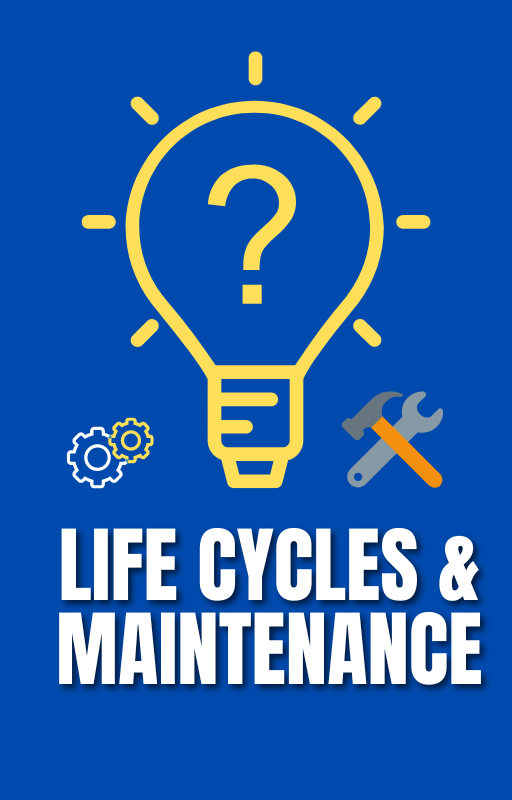Pool Digital Tester Problems: Guide
Pool water testing helps maintain a clean and safe swimming environment. With the advent of technology, pool owners now have access to digital testers that provide accurate and convenient readings. However, like any electronic device, pool digital testers can encounter problems that hinder their functionality. This guide will explore common pool digital tester problems.
Understanding Pool Digital Tester Problems
Before diving into the problems, let’s first understand what pool digital testers are and how they work. These devices are designed to measure various parameters of pool water, such as pH levels, chlorine levels, alkalinity, and more. Digital testers offer advantages over traditional methods, including faster results and increased precision. Different pool digital testers are available, ranging from handheld devices to wireless systems that connect to smartphone applications.
Here are the five top pool digital testers:
1. LaMotte ColorQ Pro 7 Digital Pool Water Test Kit
2. Taylor Technologies K-2006C Complete FAS-DPD Pool Test Kit
3. Apera Instruments AI311 Premium Series PH60 Waterproof pH Pocket Tester
4. Digital Pool Water Test Strips by AquaChek
5. Pool Salt Tester ORAPXI pH and Salt Meter
Common Pool Digital Tester Problems
Despite their benefits, pool digital testers are not immune to issues. Here are some of the most common problems that pool owners may encounter:
1. Inconsistent Readings
One of the primary issues users face is inconsistent readings. This can lead to confusion and inaccurate pool water analysis. Inconsistent readings can be caused by calibration errors, sensor malfunctions, or even user errors.
2. Calibration Errors
Calibration errors occur when the digital tester is not accurately calibrated to provide precise readings. Factors like temperature changes, improper storage, or wear and tear can affect the device’s calibration.
3. Battery Issues
Digital testers rely on batteries for power. If the batteries are low or depleted, the device may not function correctly, resulting in inaccurate readings or a complete failure to operate.
4. Sensor Malfunctions
The sensors in pool digital testers are crucial for accurate measurements. Over time, sensors can become dirty, damaged, or malfunction due to exposure to pool chemicals or improper handling.
5. Display Problems
Display problems can range from dim or unreadable screens to glitchy or unresponsive displays. This can make it challenging to read and interpret the test results.
6. Water Damage
Accidental exposure to water or moisture can damage the internal components of a digital tester. This can lead to malfunctioning or complete failure of the device.
Troubleshooting Pool Digital Tester Problems
Now that we have identified the common problems let’s explore how to troubleshoot and resolve them effectively. Here are step-by-step solutions for each issue:
1. Inconsistent Readings
Start by recalibrating the digital tester to address inconsistent readings according to the manufacturer’s instructions. If the problem persists, ensure the sensors are clean and properly maintained. In some cases, contacting the manufacturer’s customer support may be necessary.
2. Calibration Errors
To resolve calibration errors, follow the calibration instructions provided by the manufacturer. Ensure that the device is calibrated regularly and stored correctly to maintain accuracy. If the problem persists, consider replacing the device or seeking professional calibration services.
3. Battery Issues
Check the batteries if the digital tester displays erratic readings or is not functioning at all. Replace them with fresh ones and ensure proper battery compartment closure. Additionally, consider using rechargeable batteries to reduce long-term costs.
4. Sensor Malfunctions
Clean the sensors regularly according to the manufacturer’s instructions. If the sensors are damaged or malfunctioning, contact the manufacturer for repair or replacement options. Proper handling and storage can also help prevent sensor issues.
5. Display Problems
If the display is dim or unreadable, check the battery power and replace it if necessary. If the display is glitchy or unresponsive, try resetting the device or updating its firmware. Contact the manufacturer if the issue persists.
6. Water Damage
Prevent water damage by storing the digital tester in a dry and safe place. If water damage occurs, immediately remove the batteries and let the device dry completely before attempting to use it. If the device does not function properly after drying, consult the manufacturer for repair options.
Preventive Maintenance and Care
To prolong the lifespan of your pool digital tester and minimize future problems, adopt the following preventive maintenance practices:
Proper Storage and Handling
Store the digital tester in a cool, dry place away from direct sunlight and excessive heat. Follow the manufacturer’s guidelines for handling and transporting the device.
Regular Maintenance Routines**
Clean the device regularly according to the manufacturer’s instructions. Inspect the battery compartment and sensors for any signs of damage or wear. Replace worn-out parts as needed.
Selecting a Reliable Digital Tester
Choose a reputable brand and read customer reviews before purchasing a pool digital tester. Look for features such as waterproof design, replaceable parts, and responsive customer support.
| Product Image | Product Name / Price / Primary Button |
|---|---|
Pool Digital Testers Frequently Asked Questions
Q1: Why are my digital tester readings different from other testing methods?
A1: Different testing methods can yield slightly different results due to variations in calibration and measurement techniques. It’s essential to follow the instructions provided by your digital tester and use it consistently for accurate comparisons.
Q2: Can I use my digital tester for other water sources besides pools?
A2: Most pool digital testers are specifically designed for pool water testing and may not provide accurate readings for other water sources such as wells, lakes, or rivers. It’s best to consult the manufacturer’s guidelines or consider a dedicated tester for specific water sources.
Q3: How often should I calibrate my digital tester?
A3: Calibration frequency can vary depending on the manufacturer’s recommendations and usage patterns. As a general guideline, calibrate your digital tester at least once a month or whenever you notice inconsistent readings. Follow the manufacturer’s instructions for calibration procedures.
Q4: Why is my digital tester displaying an error message?
A4: Error messages can indicate various issues such as low battery, sensor malfunction, or calibration errors. Consult the user manual or contact the manufacturer’s customer support for specific troubleshooting steps related to the error message displayed.
Q5: How can I prevent sensor malfunctions in my digital tester?
A5: To prevent sensor malfunctions, ensure that the sensors are clean and properly maintained. Clean them regularly according to the manufacturer’s instructions, and avoid exposing them to harsh chemicals or rough handling. Proper storage in a dry place is also important.
Q6: What should I do if my digital tester’s display is dim or unreadable?
A6: Dim or unreadable displays can be due to low battery power or display malfunctions. Start by replacing the batteries with fresh ones. If the issue persists, contact the manufacturer’s customer support or consider replacing the device.
Q7: Can I repair a water-damaged digital tester?
A7: Water damage can be challenging to repair, and it may void the warranty. If your digital tester gets water-damaged, remove the batteries immediately and let the device dry completely. If it still doesn’t function properly after drying, contact the manufacturer for repair options.
Q8: Why does my digital tester show inconsistent readings even after calibration?
A8: Inconsistent readings after calibration can indicate other underlying issues such as sensor malfunctions or user error. Ensure that you follow the calibration instructions precisely, and if the problem persists, contact the manufacturer for troubleshooting assistance.
Q9: Can I replace the sensors in my digital tester?
A9: The ability to replace sensors varies depending on the specific model and manufacturer. Some digital testers allow sensor replacements, while others may require sending the device to the manufacturer for repairs. Refer to the user manual or contact the manufacturer for guidance.
Q10: How long do digital testers typically last?
A10: The lifespan of a digital tester can vary depending on the quality of the device, frequency of use, and proper maintenance. On average, a digital tester can last several years with appropriate care. Regularly monitor its performance and consider replacing it if you notice consistent issues or significant deterioration in accuracy.
Summary: Pool Digital Tester Problems
Pool digital testers can encounter problems that affect their functionality. By understanding common issues and following the troubleshooting steps outlined in this guide, you may be able effectively to resolve issues and ensure accurate pool water testing. Remember to practice preventive maintenance and proper care to prolong the life of your digital tester. Enjoy!