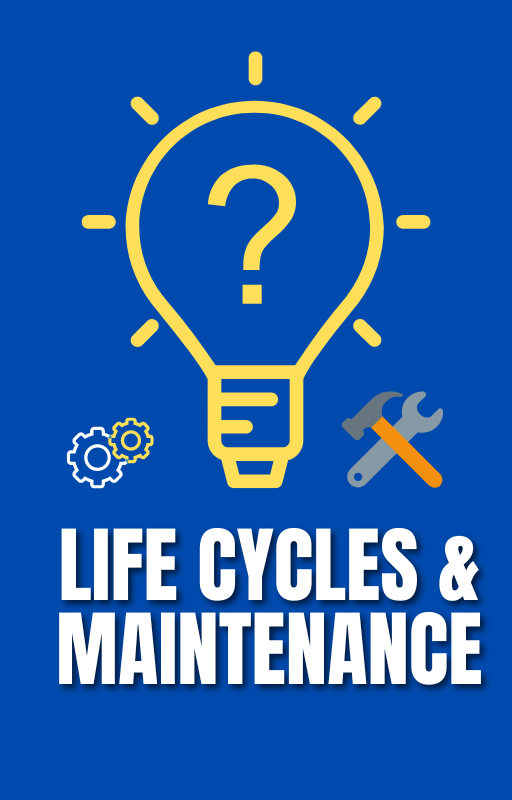Microwave Light Bulb Replacement Guide
Microwave ovens are an essential appliance in modern kitchens, providing convenience and efficiency when it comes to quickly heating or cooking food. However, like any other electronic device, they can experience issues over time. One common problem that users may encounter is a burnt-out light bulb inside the microwave. In this article, we will explore the process of replacing a microwave light bulb, ensuring that your appliance continues to function optimally.
Identifying the Problem
Before jumping into the replacement process, it’s important to determine whether the light bulb is indeed the issue. If you notice that the microwave’s interior light is not turning on when you open the door or while the appliance is in use, chances are the bulb needs to be replaced. However, if the light still doesn’t work after replacing the bulb, it might be a more complex issue that requires professional attention.
Gathering the Tools
To replace the light bulb, you’ll need a few tools and materials. These include a new bulb compatible with your microwave model, a screwdriver (typically Phillips), and possibly a pair of gloves for safety. It’s always a good idea to consult your microwave’s user manual to ensure you have the correct bulb and understand the specific instructions for your model.
The Replacement Process
- Safety First: Before starting any repair work, ensure that the microwave is unplugged to avoid any electrical accidents.
- Locating the Light Bulb: The location of the light bulb may vary depending on the microwave model. Typically, it can be found either behind a removable panel inside the microwave cavity or accessible from the rear of the appliance. Refer to your microwave’s user manual for exact instructions.
- Removing the Old Bulb: Once you have accessed the light bulb, carefully remove it by unscrewing it counterclockwise. If the bulb is stubbornly stuck, you may need to gently wiggle it back and forth until it loosens.
- Inserting the New Bulb: Take the new light bulb and insert it into the socket. Ensure that it is properly aligned and securely screwed in clockwise. Be cautious not to overtighten, as it may damage the bulb or the socket.
- Testing: After the new bulb is securely in place, plug the microwave back in and test to see if the light turns on. Open and close the door to check if the light functions correctly. If it does, congratulations! You have successfully replaced the microwave light bulb.
FAQs about Microwave Light Bulbs
1. Q: Why does my microwave have a light bulb? A: The light bulb in your microwave serves as an internal light source, illuminating the microwave’s interior so you can observe the cooking process without opening the door and interrupting the operation.
2. Q: Can I replace the microwave light bulb myself? A: Yes, you can typically replace the microwave light bulb yourself. However, make sure to follow the manufacturer’s instructions and safety precautions to avoid any electrical hazards.
3. Q: What type of bulb does my microwave use? A: Most microwaves use a small, low-wattage incandescent bulb or a specialized microwave light bulb. Check your microwave’s manual or contact the manufacturer for the exact bulb specifications.
4. Q: Why did my microwave light bulb suddenly stop working? A: Microwave light bulbs can burn out over time due to usage. Vibrations from the microwave’s operation and the high temperatures inside can also contribute to their failure.
5. Q: Can I use a regular incandescent bulb as a replacement? A: It’s recommended to use a bulb specifically designed for microwaves. Regular incandescent bulbs might not withstand the high temperatures and vibrations, leading to premature failure or safety risks.
6. Q: How do I access the microwave light bulb for replacement? A: Access points vary by microwave model, but usually, you’ll need to remove a cover or panel to reach the light bulb compartment. Consult your microwave’s manual or seek online guides for detailed instructions.
7. Q: Is it safe to use the microwave without the light bulb? A: Yes, the microwave can still function without the light bulb. The light serves a convenience purpose for observing, but its absence won’t affect the microwave’s core functionality.
8. Q: Can I use an LED bulb as a replacement for my microwave’s light bulb? A: While LEDs are energy-efficient, not all LED bulbs are suitable for microwaves due to the high temperatures. Look for LED bulbs explicitly labeled as microwave-compatible to ensure safety and longevity.
9. Q: Are there any precautions to take while replacing the microwave light bulb? A: Yes, safety is important. Ensure the microwave is unplugged, follow the manufacturer’s instructions, and handle the bulb with care to avoid breakage. If you’re uncomfortable, consider seeking professional assistance.
10. Q: Can I replace the microwave light bulb with a higher-wattage bulb to make it brighter? A: It’s best to stick to the recommended wattage specified in your microwave’s manual. Using a higher-wattage bulb could lead to overheating and potentially damage the microwave or create a safety hazard.
Conclusion
Replacing a microwave light bulb is a relatively simple task that can be done by following a few straightforward steps. Always remember to prioritize safety by unplugging the appliance before attempting any repairs. By replacing a burnt-out light bulb, you can ensure that your microwave remains functional and convenient for years to come. If you encounter any difficulties or if the light still doesn’t work after replacement, it’s advisable to contact a professional technician for further assistance.