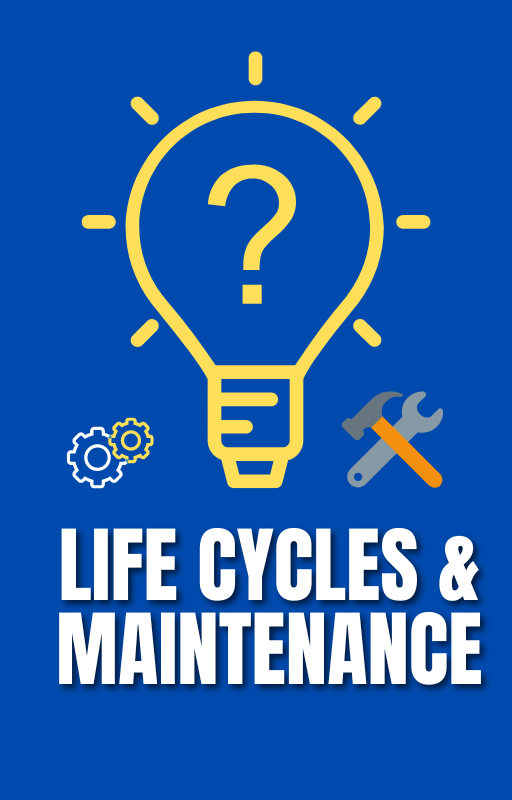How to Use Your Pool Pump Filter Guide
Having a clean and inviting pool is the dream of every pool owner. The pool pump filter is a component for maintaining that pristine water quality. This guide aims to provide a step-by-step walkthrough on using your pool pump filter properly. Following these instructions will equip you with the knowledge and techniques necessary for a clean and healthy swimming pool all season long.
Here is a list of the five pool filter pumps:
- Hayward ProGrid DE Filter
- Pentair 160317 Pool Filter Pump
- Hayward Perflex 1 HP Above Ground Pump
- ExtremepowerUS 12″ Pool Sand Filter
- Hydrotool by Swimline Pool Sand Filter Pump
How to Use Your Pool Pump Filter: Understanding It
Types of Pool Pump Filters
There are three main types of pool pump filters: sand filters, cartridge filters, and diatomaceous earth (DE) filters. Each type has its advantages and considerations, so choosing the right one for your pool’s specific needs is crucial.
Preparing for Pool Pump Filter Usage
Prepare your pool and equipment before using the pump filter to ensure optimal filter performance.
To prepare a pool pump filter for use, you can follow these general steps:
1. Gather necessary equipment: You’ll need a clean filter cartridge or a new filter media (such as sand or diatomaceous earth) if your filter requires it. Also, make sure you have any required tools, such as a screwdriver or wrench, for accessing the filter.
2. Turn off the pool pump: Before working on the filter, turn off the pool pump to ensure the water flow is halted. This prevents any accidents or damage while handling the filter.
3. Access the filter: Depending on your specific pool setup, you may need to remove a cover or lid to access the filter. Refer to your pool pump and filter system’s manual for instructions.
4. Clean the filter or install new media: If you have a reusable filter cartridge, remove it from the filter housing and clean it thoroughly. Rinse off any debris using a garden hose or follow the manufacturer’s recommendations for cleaning. For sand or diatomaceous earth filters, ensure you have the appropriate amount of fresh media ready and follow the specific instructions for your filter type.
5. Inspect and clean the filter housing: While the filter is removed, inspect the filter housing for any debris or buildup. If necessary, use a brush or cloth to clean the housing and remove any dirt or debris that may hinder the filter’s effectiveness.
6. Reassemble and secure the filter: Once the filter is clean or new media is installed, carefully place it back into the filter housing, ensuring it is properly aligned. Secure the filter by reattaching any clamps, screws, or lids according to the manufacturer’s instructions.
7. Prime the pump: If your pool pump requires priming, follow the specific steps outlined in your pump’s manual to ensure proper operation. Priming helps remove air from the system and ensures a steady flow of water.
8. Start the pool pump: Turn on the pool pump and allow it to run for a few minutes to ensure everything is functioning correctly. Check for any leaks or unusual noises that may indicate a problem.
Remember to consult the owner’s manual or manufacturer’s instructions for your specific pool pump and filter system, as the steps and requirements may vary.
Checking and Maintaining Water Chemistry
Before starting the pool pump filter, testing and balancing the pool’s water chemistry is essential. Properly balanced water helps maximize filter efficiency and prolong the life of the filter media.
To test and balance the pool water chemistry, follow these steps:
1. Test the water: Use a reliable pool water testing kit to measure the chemical levels in your pool. The basic parameters to test include pH, total alkalinity, calcium hardness, and free chlorine/bromine levels. Some kits may also test for additional parameters like cyanuric acid (stabilizer) or total dissolved solids (TDS).
2. Adjust pH: The pH level of your pool water should typically be between 7.2 and 7.6 for optimal comfort and sanitizer effectiveness. If the pH is too high (above 7.6), you can lower it by adding a pH decreaser (usually muriatic acid or sodium bisulfate) following the manufacturer’s instructions. To raise the pH (below 7.2), use a pH increaser (such as sodium carbonate or soda ash).
3. Balance alkalinity: Total alkalinity acts as a buffer for the pH, helping to stabilize it. The recommended alkalinity range is usually between 80 and 120 parts per million (ppm). If the alkalinity is low, you can increase it by adding a suitable alkalinity increaser (like sodium bicarbonate) according to the package instructions. For high alkalinity, use an alkalinity decreaser or consult a pool professional for guidance.
4. Adjust calcium hardness: Calcium hardness refers to the amount of dissolved calcium in the water. The ideal range is typically between 200 and 400 ppm, but it may vary depending on your pool surface material (e.g., vinyl, plaster, fiberglass). To increase calcium hardness, you can add a calcium hardness increaser or calcium chloride. If the level is too high, dilution with fresh water is often the best approach.
5. Maintain sanitizer levels: Free chlorine or bromine levels are crucial for killing bacteria and keeping the water safe. Follow the recommended range specified by the testing kit or your local health department. Add the appropriate amount of chlorine or bromine based on the product’s instructions to maintain the desired level. Consider using stabilized chlorine products for better longevity under sunlight.
6. Consider additional adjustments: Depending on your specific pool conditions, you may need to test and adjust other parameters like cyanuric acid (stabilizer) or TDS. Cyanuric acid helps protect chlorine from degradation due to sunlight and should typically be maintained within a range of 30-50 ppm. TDS refers to the concentration of dissolved solids and should be monitored to prevent water issues. Consult your test kit instructions or a pool professional for guidance on these additional parameters.
Regularly test and monitor your pool water chemistry, especially during the swimming season, and make adjustments as needed to ensure a safe and comfortable swimming environment. Remember to carefully follow the instructions provided with your testing kit and chemical products. If you’re unsure about the appropriate actions or require detailed assistance, it’s advisable to consult a pool professional.
Cleaning the Pool Skimmer and Pump Basket
Clearing debris or leaves from the pool skimmer and pump basket prevents clogging and promotes good water flow through the filter.
To clean the pool skimmer, you can follow these steps:
1. Turn off the pool pump: Before working on the skimmer, it’s important to turn off the pool pump to ensure the water flow is halted. This will prevent any accidents or injuries while cleaning.
2. Remove the skimmer basket: Most pool skimmers have a removable basket or strainer inside. Locate the skimmer basket, which is usually located near the top of the skimmer. Lift the lid or cover of the skimmer and carefully remove the basket.
3. Empty debris from the skimmer basket: Take the skimmer basket to an appropriate area and empty the collected debris, such as leaves, bugs, or other debris, into a trash bag or compost bin. Rinse off the basket with a hose to remove any remaining debris.
4. Clean the skimmer basket and skimmer area: If the skimmer basket is dirty or clogged, you can clean it more thoroughly. Use a hose or a brush to remove any stubborn debris or buildup. You may also use a mild detergent or pool-safe cleaner if needed. Ensure that the basket is completely clean before reinserting it.
5. Check the skimmer weir and throat: The skimmer weir is the floating flap or door that helps trap debris in the skimmer. Make sure it moves freely and is not obstructed or damaged. Additionally, inspect the throat of the skimmer for any blockages or buildup. Remove any debris or leaves that may be blocking the flow.
6. Reinsert the skimmer basket: Once the skimmer basket is clean and the skimmer area is clear, carefully place the basket back into the skimmer housing. Ensure that it sits properly and securely.
7. Turn on the pool pump: After cleaning the skimmer, turn on the pool pump and allow it to run. This will reestablish the water flow and ensure that the skimmer is functioning correctly.
It’s recommended to clean the skimmer basket regularly, ideally once a week or as needed depending on the amount of debris in your pool. A clean skimmer ensures optimal water circulation and helps prevent clogs or strain on the pool system.
Remember to always follow safety precautions and manufacturer’s guidelines when working with your pool equipment.
Ensuring the Pool Pump is in Working Condition
Before using the pool pump filter, inspect the pump for any visible signs of damage, leaks, or malfunction. Addressing any issues beforehand ensures smooth filter operation.
Step-by-Step Guide: How to Use Your Pool Pump Filter
Now that you’ve prepared your pool and equipment let’s dive into the step-by-step process of using your pool pump filter.
Step 1: Turning Off the Pool Pump and Closing Valves
Before performing any maintenance or filter cleaning, turn off the pool pump and close any necessary valves to prevent water flow.
Step 2: Backwashing or Cleaning the Filter
The next step depends on the type of filter you have. For sand filters, backwashing is required to remove trapped debris and particles. Cartridge filters need regular cleaning or replacement, while DE filters require a backwash and recharge process.
Step 3: Adding Filter Media
Ensuring the correct amount and type of filter media for sand filters is essential for optimal filtration. Cartridge filters require properly fitting cartridges, while DE filters need to be recharged with diatomaceous earth powder.
Step 4: Restarting the Pool Pump and Adjust the Flow Rate
After completing the necessary filter maintenance, it’s time to restart the pool pump and adjust the flow rate to the appropriate level for your pool size and requirements.
How to Use Your Pool Pump Filter: Regular Maintenance and Troubleshooting
Regular maintenance and troubleshooting are crucial to keeping your pool pump filter operating at its best. Performing routine maintenance tasks, such as cleaning the filter, checking pressure gauges, and inspecting for leaks, helps ensure optimal filter performance.
Identifying Common Issues and Solutions
Understanding common issues, such as low water flow or leaks, and knowing how to troubleshoot and address them promptly can prevent further damage to your pool pump filter.
Recommended Maintenance Schedule
To maintain the longevity and efficiency of your pool pump filter, follow a regular maintenance schedule. This schedule may include weekly, monthly, and seasonal tasks to keep your filter running smoothly.
Here’s an example of a maintenance schedule for a pool pump filter:
1. Daily:
– Check the pressure gauge on the filter to monitor the pressure. A significant increase in pressure may indicate a clogged filter that needs cleaning.
– Skim the pool surface to remove any large debris using a pool skimmer or net.
2. Weekly:
– Test the pool water chemistry using a reliable testing kit and adjust the chemical levels as necessary (pH, alkalinity, chlorine/bromine, etc.).
– Clean the pool skimmer basket(s) and remove any debris.
– Backwash the filter (if it’s a sand or DE filter) or clean the filter cartridge (if it’s a cartridge filter) according to the manufacturer’s instructions. This process removes trapped debris and helps maintain optimal filtration.
3. Monthly:
– Inspect the filter system for any visible leaks, cracks, or damaged components. Address any issues promptly.
– Check and clean the pump strainer basket if your pump has one. Remove any debris that may have accumulated.
– Lubricate O-rings and gaskets with a suitable lubricant to maintain their integrity.
4. Every 3-6 Months:
– Depending on the type of filter, perform a deeper cleaning or maintenance task:
– For sand filters: Replace the filter sand every 3-5 years or as recommended by the manufacturer.
– For DE filters: Perform a thorough backwashing and recharge the DE powder as needed.
– For cartridge filters: Consider deep cleaning or replacing the filter cartridge depending on its condition.
5. Seasonal (Spring and Fall):
– Before opening the pool for the season or closing it for winter, perform a comprehensive cleaning and maintenance routine. This may include a thorough cleaning of the filter, inspecting and lubricating all equipment, checking the system for any necessary repairs, and adjusting chemical levels accordingly.
Tips for Maximizing Pool Pump Filter Efficiency
While proper usage and maintenance are crucial, there are additional tips to maximize your pool pump filter’s efficiency.
Using Pool Covers
Utilizing pool covers when the pool is not in use helps reduce debris, minimizing the workload on the filter and improving overall efficiency.
Properly Balancing Chemicals
Maintaining proper chemical balance in the pool water prevents filter damage caused by imbalanced pH, alkalinity, or sanitizer levels. Regularly test and adjust chemicals accordingly.
Removing Larger Debris Manually
To reduce the strain on your pool pump filter, manually remove larger debris, such as leaves or branches, before they reach the filter. This prevents clogs and extends the life of your filter media.
Here are the top 10 frequently asked questions and their answers regarding the keywords “How to Use Pool Pump Filter”:
1. How often should I run my pool pump and filter?
– It’s generally recommended to run your pool pump and filter for about 8 to 12 hours a day, circulating all the water in the pool at least once. However, factors like pool size, usage, and water chemistry may influence the runtime. Consult your pool professional for specific recommendations.
2. How do I know when it’s time to backwash my pool pump filter?
– You should backwash your pool pump filter when the pressure gauge on the filter reaches 8 to 10 psi above the clean, starting pressure. This indicates that the filter is becoming clogged and needs to be cleaned to maintain proper flow and filtration.
3. How frequently should I clean or replace the filter media in my pool pump filter?
– The frequency of cleaning or replacing filter media depends on the type of filter. Cartridge filters typically require cleaning every few weeks to months, while sand filters may need backwashing every 1-2 months. DE filters should be backwashed and recharged with new DE powder as needed, typically every 4-8 weeks.
4. Can I run my pool pump and filter at night?
– Running the pool pump and filter during the day is generally recommended to take advantage of natural sunlight for chlorine disinfection. However, running the pump at night can still be effective as long as you maintain proper chlorine levels and adjust the pump runtime accordingly.
5. Can I use my pool pump and filter while swimming?
– It is generally safe to use your pool pump and filter while swimming. However, be cautious of any suction outlets or drains and ensure they are properly covered to prevent entrapment. Follow all safety guidelines and regulations to ensure a safe swimming environment.
6. How can I improve the efficiency of my pool pump filter
– You can improve the efficiency of your pool pump filter by regularly cleaning or backwashing it, maintaining proper water chemistry, using a pool cover to minimize debris, and removing larger debris manually before it reaches the filter. Proper maintenance and regular inspections also help identify and address any issues promptly.
7. What should I do if my pool pump is not priming or has low water flow?
– If your pool pump is not priming or has low water flow, check for any clogs or obstructions in the pump strainer basket, skimmer, or suction lines. Ensure the pump lid is properly sealed and the water level is adequate. If issues persist, consult a pool professional for further assistance.
8. Can I run my pool pump and filter less frequently to save energy?
– While reducing the runtime of your pool pump may save energy, it can impact water quality and filtration effectiveness. It’s crucial to maintain proper circulation and filtration to prevent algae growth and maintain water clarity. Consult a pool professional to find the right balance between energy efficiency and pool maintenance.
9. How long does the filter media in a pool pump filter last?
– The lifespan of the filter media depends on the type of filter and usage. Cartridge filters typically last around 1-2 years before needing replacement, while sand filters may last 5-7 years or longer with proper maintenance. DE filters require recharging with new DE powder as needed.
10. Can I clean my pool pump filter with a pressure washer?
– It is generally not recommended to clean pool pump filters with a pressure washer, as it can damage the filter media or alter its effectiveness. Follow the manufacturer’s instructions for proper cleaning methods and use a filter cleaner solution or backwashing for sand
Summary: How to Use a Pool Pump Filter
Properly using and maintaining your pool pump filter ensures a clean and inviting swimming pool. By understanding the components, and implementing regular maintenance, you can enjoy crystal-clear water all season. Consult your filter’s manufacturer’s instructions and seek professional help if needed. With the knowledge gained from this guide, you’re well on your way to becoming a pool maintenance expert. Dive in and enjoy your clean and refreshing swimming pool!