How to Use Digital Pool Testers: The Complete Guide

A digital tester is one of the most effective tools for achieving a healthy pool. In this guide to pool maintenance with digital pool testers, we will explore the importance of pool maintenance, delve into the fundamentals of digital pool testers, and provide step-by-step instructions on how to use digital pool testers. We hope that by the end of this guide equipped with the knowledge and confidence of how a health pool is maintained.
How to Use Digital Pool Testers
Digital testers are portable devices that measure various parameters of pool water, such as pH, chlorine, alkalinity, and calcium hardness. They provide accurate and precise readings, making them a reliable tool for maintaining pool water quality.
Here are the five top pool digital testers:
1. LaMotte ColorQ Pro 7 Digital Pool Water Test Kit
2. Taylor Technologies K-2006C Complete FAS-DPD Pool Test Kit
3. Apera Instruments AI311 Premium Series PH60 Waterproof pH Pocket Tester
4. Digital Pool Water Test Strips by AquaChek
5. Pool Salt Tester ORAPXI pH and Salt Meter
Essential Pool Water Parameters to Monitor
To effectively maintain your pool, monitoring specific water parameters is necessary. Let’s take a look at the essential parameters and their ideal ranges:
pH Level
The pH level indicates the acidity or alkalinity of the pool water. It greatly influences the effectiveness of chlorine and other sanitizers. Digital testers make it easy to measure pH levels accurately.
Chlorine Level
Chlorine is for disinfecting pool water and keeping it free from harmful bacteria and algae. Digital testers provide precise readings of chlorine levels, enabling you to adjust them as needed.
Total Alkalinity
Total alkalinity helps stabilize the pH level of the pool water, preventing rapid fluctuations. Digital testers allow you to measure total alkalinity accurately and maintain it within the recommended range.
Calcium Hardness
Calcium hardness refers to the concentration of dissolved calcium in the pool water. Maintaining proper calcium hardness levels helps prevent corrosion and scale formation. Digital testers assist in monitoring and adjusting calcium hardness effectively.
Step-by-Step Guide to Using Digital Testers for Pool Maintenance
Now that you understand the importance of pool water parameters, let’s move into the step-by-step process of using digital testers for effective pool maintenance.
Calibration
Calibrating a digital pool tester typically involves following specific instructions the device manufacturer provides. As a general guideline, here are the steps you can follow to calibrate a digital pool tester:
- Read the User Manual: Familiarize yourself with the instructions and guidelines provided in the user manual of your specific digital pool tester. The calibration process may vary depending on the model and brand.
- Gather Calibration Solutions: Most digital pool testers require calibration solutions of known values to calibrate the device accurately. These solutions are usually provided with the tester or can be purchased separately. Make sure you have the correct calibration solutions for the parameters you wish to calibrate (e.g., pH, chlorine, etc.).
- Power on the Tester: Turn on your digital pool tester and allow it to initialize. Make sure the batteries are sufficiently charged or replace them if needed.
- Enter Calibration Mode: Access the calibration mode on your tester. This is typically done by pressing specific buttons or following a sequence of key presses as described in the user manual.
- Insert Calibration Solution: Depending on the parameter you want to calibrate (e.g., pH, chlorine), use a clean sample container or cuvette and add the appropriate calibration solution to it. Ensure the solution covers the testing sensors fully.
- Initiate Calibration: Place the sample container with the calibration solution into the designated area or compartment of the tester. Follow the instructions provided by the device to initiate the calibration process. This usually involves pressing a calibration button or following on-screen prompts.
- Wait for Calibration: The digital pool tester will usually display a progress indicator or timer during the calibration process. Wait until the calibration is complete. This may take a few seconds or minutes depending on the device.
- Verify Calibration: Once the calibration is finished, the tester should display the calibrated values for the specific parameter. Compare the displayed values with the known values of the calibration solution you used. If they match within an acceptable range, the calibration is successful. If not, you may need to repeat the calibration process or consult the user manual for troubleshooting steps.
- Repeat for Other Parameters: If your digital pool tester measures multiple parameters, such as pH, chlorine, alkalinity, etc., repeat the calibration process for each parameter individually.
| Product Image | Product Name / Price / Primary Button |
|---|---|
Digital Pool Tester Testing Process
To test your pool water accurately, follow these steps:
1. Collecting a Water Sample: Use a clean container to collect pool water sample at arm’s length below the water surface. This will provide a representative sample of the pool’s water quality.
2. Using the Digital Tester to Measure Various Parameters:Dip the digital tester into the water sample and follow the instructions specific to your model to measure pH, chlorine, alkalinity, and calcium hardness levels.
3. Recording and Interpreting the Results: Note down the readings provided by the digital tester for each parameter. Compare the results with the ideal range for each parameter and take appropriate action based on the deviations.
Maintenance Actions Based on Test Results
Based on the readings obtained from your digital tester, you may need to take specific maintenance actions:
1. Adjusting pH and Alkalinity Levels: If the pH or alkalinity levels are outside the recommended range, use appropriate chemicals to adjust them accordingly. Follow the manufacturer’s instructions and retest the water after making adjustments.
2. Adding Chlorine or Other Sanitizers: If the chlorine level is below the desired range, add the appropriate amount of chlorine or other sanitizers to achieve the recommended level. Be mindful of safety precautions and guidelines while handling and adding chemicals to your pool.
3. Balancing Calcium Hardness: If the calcium hardness level is too high or too low, take appropriate measures to balance it. This may involve adding calcium increaser or a sequestering agent, depending on your pool’s specific needs.
Frequency of Testing
The testing frequency depends on factors such as pool size, usage, and environmental conditions. As a general guideline, test your pool water at least once a week. However, more frequent testing may be necessary during heavy pool usage or extreme weather conditions.
Troubleshooting Common Issues with Digital Pool Testers
While digital testers are reliable tools, they can encounter issues. Here are some common problems:
Digital Pool Testers Accuracy Concerns
If you suspect inaccuracies with your digital tester, consider the following troubleshooting steps:
1. Calibration Check: Ensure your digital tester is properly calibrated. If not, recalibrate it following the manufacturer’s instructions.
2. Maintenance and Storage: Properly maintain and store your digital tester to prevent damage that may affect accuracy. Clean the tester regularly, handle it with care, and store it in a safe and dry place when not in use.
3. Consider Replacement: If accuracy issues persist, it may be time to replace your digital tester. Consult the manufacturer or consider professional assistance for further troubleshooting or recommendations.
Troubleshooting Errors or Malfunctions
In case your digital tester displays errors or malfunctions, consider these troubleshooting steps:
1. Refer to the User Manual: Consult the user manual provided by the manufacturer for specific error codes or malfunctions. Follow the recommended steps to resolve the issue.
2. Contact Customer Support: If the issue persists or is not addressed in the user manual, contact the customer support of the digital tester manufacturer for further assistance and guidance.
Additional Tips for Effective Pool Maintenance
In addition to using digital testers, consider the following tips for maintaining a clean and healthy pool:
Regular Cleaning and Skimming Routines
Regularly skim the surface of the pool to remove leaves, debris, and other floating particles. Additionally, clean the pool walls and floor using a pool brush and vacuum to prevent the accumulation of dirt and algae.
Importance of Proper Filtration and Circulation
Ensure that your pool’s filtration system is clean and functioning properly. Proper circulation of water helps distribute chemicals and prevents stagnant areas, reducing the risk of algae growth.
Maintaining Appropriate Water Levels
Monitor and maintain the water level of your pool within the recommended range. This ensures efficient skimming and proper operation of the pool’s circulation system.
Monitoring and Addressing Pool Equipment Issues
Regularly inspect pool equipment such as pumps, filters, and heaters for any signs of damage or malfunction. Addressing equipment issues promptly helps maintain optimal pool performance.
Here are the top 10 frequently asked questions (FAQs) about pool maintenance with digital testers, along with their answers:
1. Q: How do digital testers work?
A: Digital testers use sensors and technology to measure specific parameters of pool water, such as pH level, chlorine level, alkalinity, and calcium hardness. They provide accurate readings through digital displays, making it easy to monitor and maintain water quality.
2. Q: Are digital testers more accurate than traditional testing methods?
A: Yes, digital testers are generally more accurate than traditional testing methods. They eliminate human error and provide precise readings, ensuring greater reliability in pool water analysis.
3. Q: How often should I use a digital tester to test my pool water?
A: It is recommended to test your pool water at least once a week, especially during the swimming season. However, heavy pool usage, weather changes, or specific circumstances may require more frequent testing.
4. Q: Can I use digital testers for saltwater pools?
A: Yes, digital testers can be used for both traditional chlorine pools and saltwater pools. However, it is important to choose a digital tester specifically designed to measure salt levels in addition to other parameters.
5. Q: Do I need to calibrate my digital tester?
A: Yes, calibration is important to ensure accurate readings. Most digital testers come with calibration instructions provided by the manufacturer. Follow these instructions to calibrate your tester regularly or as recommended by the manufacturer.
6. Q: What should I do if my digital tester displays an error code?
A: If your digital tester displays an error code, refer to the user manual provided by the manufacturer. The manual usually contains a list of error codes along with troubleshooting steps to resolve the issue. If the problem persists, contact the manufacturer’s customer support for further assistance.
7. Q: Can I use digital testers to test other water sources, such as hot tubs or spa pools?
A: Yes, digital testers can be used to test water in hot tubs or spa pools. However, it is important to ensure that the digital tester you choose is suitable for the specific parameters and conditions of the water source.
8. Q: How do I maintain and store my digital tester?
A: Proper maintenance and storage of your digital tester are essential to ensure its longevity and accuracy. Clean the tester regularly according to the manufacturer’s guidelines, handle it with care, and store it in a dry and safe place when not in use.
9. Q: Can digital pool testers be used to test pool water while it’s being treated or shocked?
A: It is generally recommended to wait for a certain period of time after treating or shocking your pool before testing the water with a digital tester. Refer to the instructions provided by the chemical manufacturer for specific guidelines on testing after treatment.
10. Q: Are there any additional tips for effective pool maintenance with digital testers?
A: In addition to using digital testers, it’s important to maintain a regular cleaning and skimming routine, ensure proper filtration and circulation, and address any pool equipment issues promptly. These additional steps contribute to overall pool maintenance and water quality.
Remember, these FAQs provide general information and guidelines. Always refer to the specific instructions and recommendations provided by the manufacturer of your digital tester for accurate and detailed information.
Summary: How to Use Digital Pool Testers
Maintaining a clean and healthy pool is essential for an enjoyable swimming experience. Digital testers provide an efficient and reliable means of monitoring crucial water parameters. You can confidently maintain your pool’s water quality by understanding the basics of digital testers, following the step-by-step guide, and implementing the troubleshooting tips. Proper pool maintenance allows you to create a safe and inviting swimming environment for yourself, your family, and your friends. So, dive in and enjoy your sparkling pool!












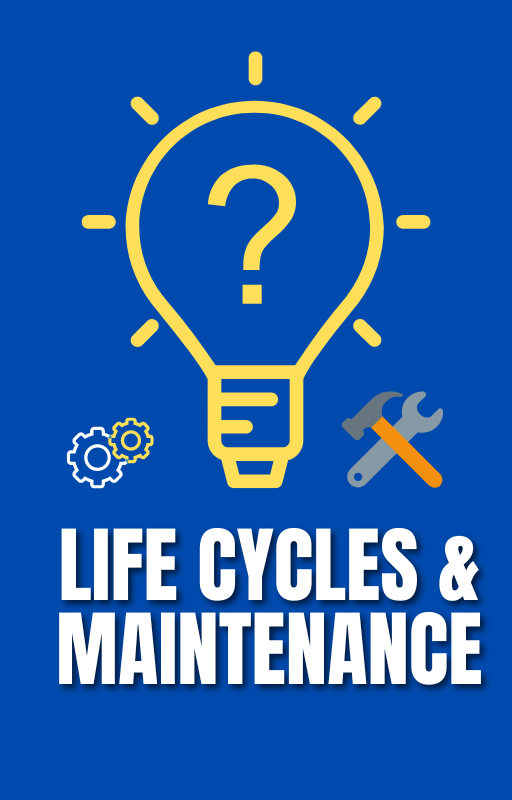
Pingback: Pool Digital Tester Problems: Guide - GGR Home Inspections
Pingback: Choosing the Best Pool Digital Tester - GGR Home Inspections